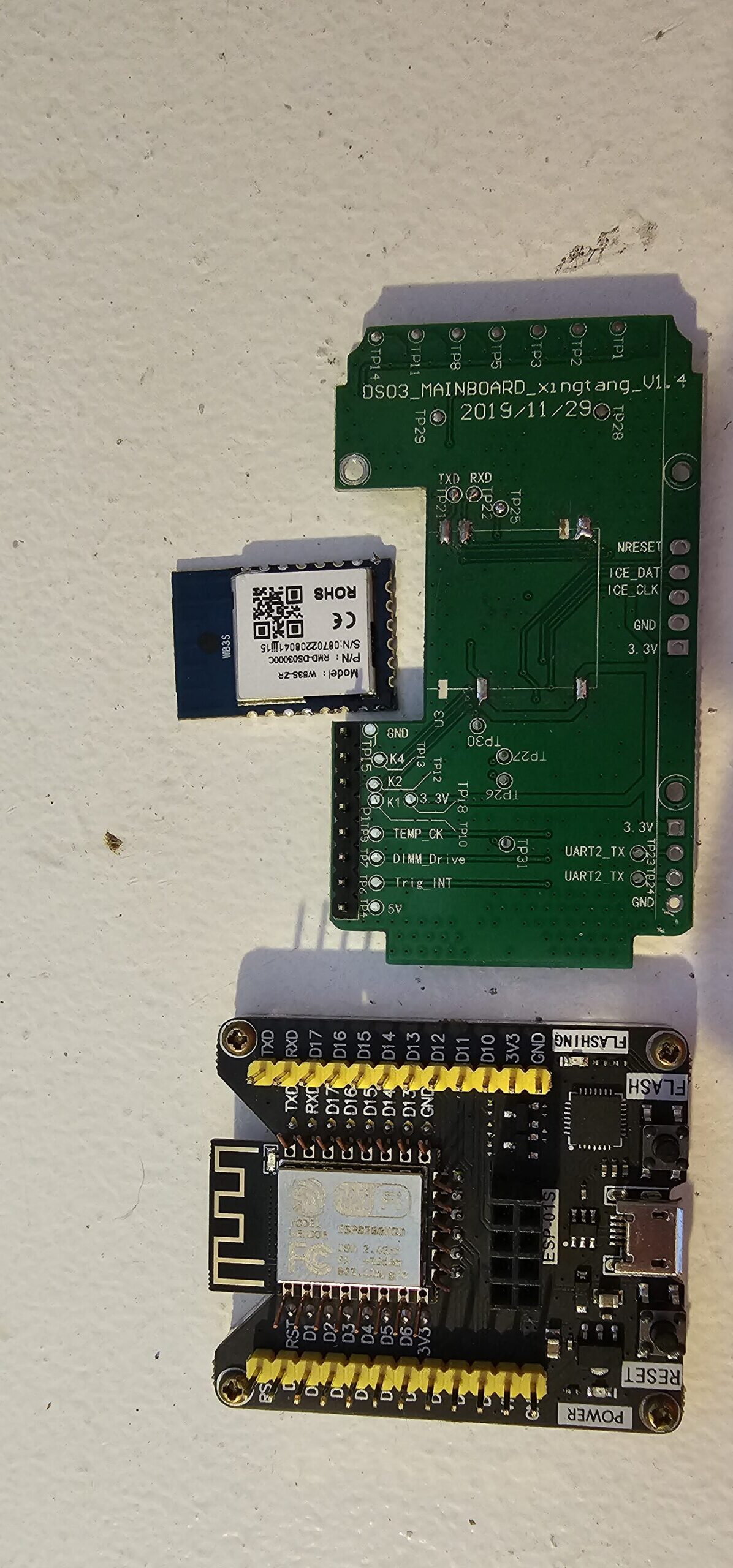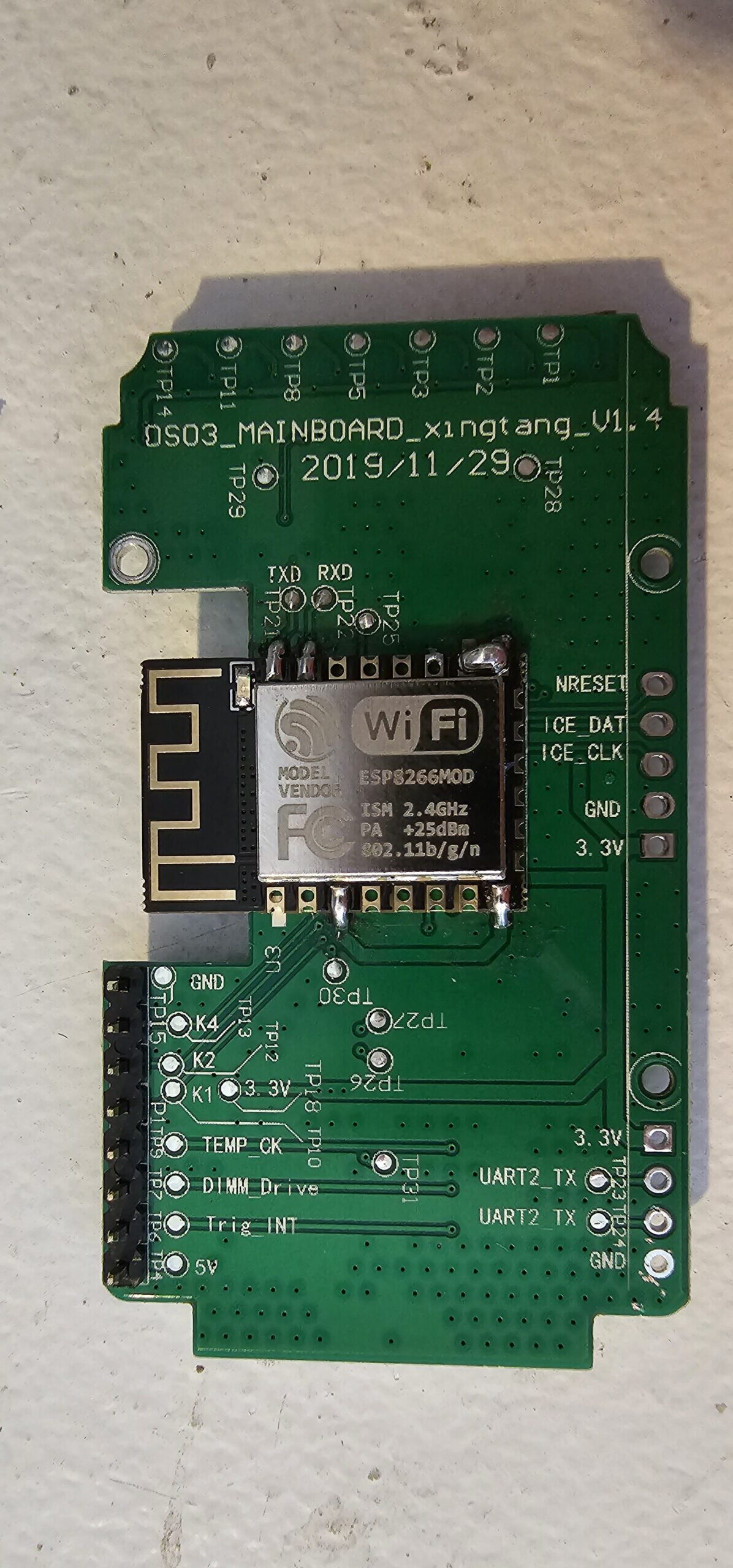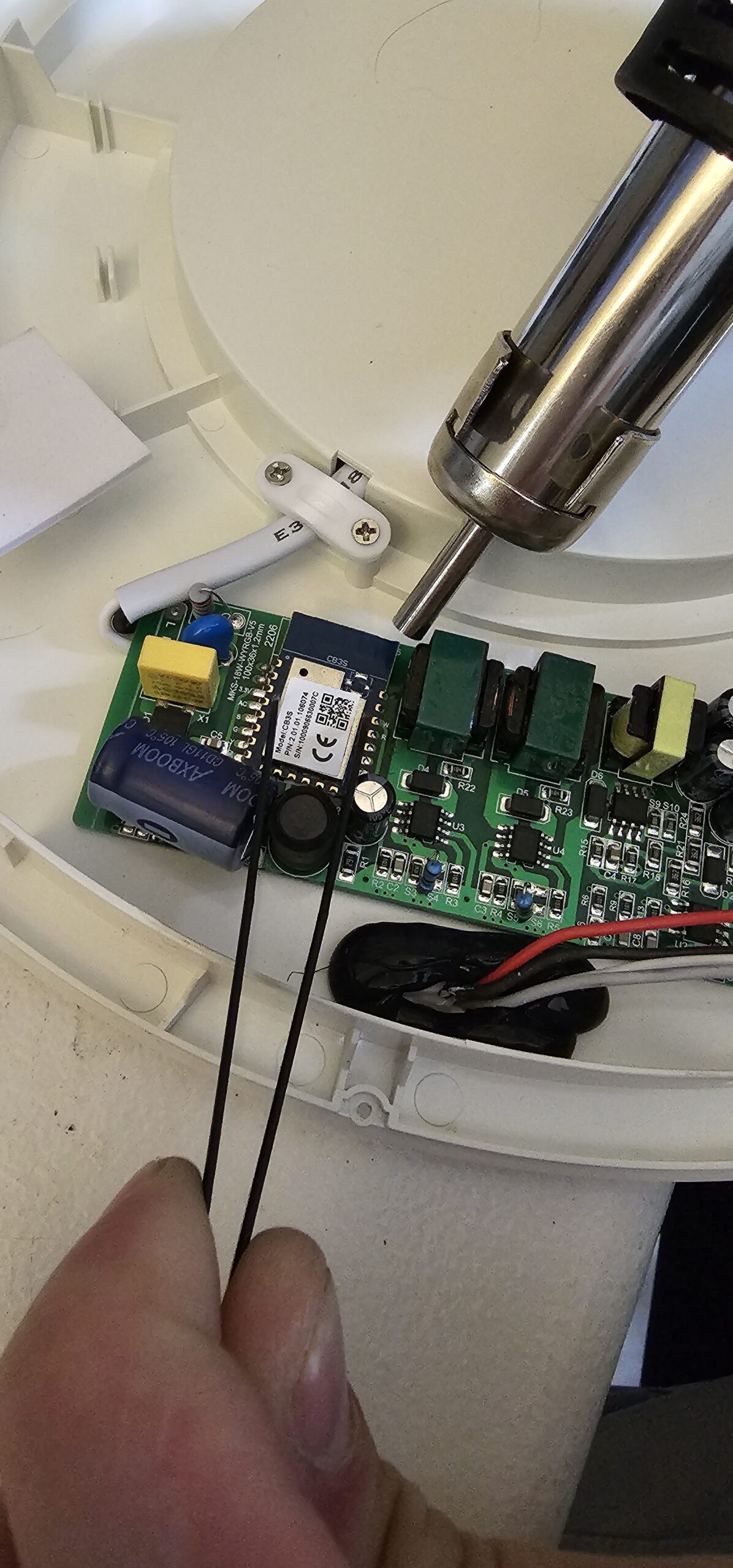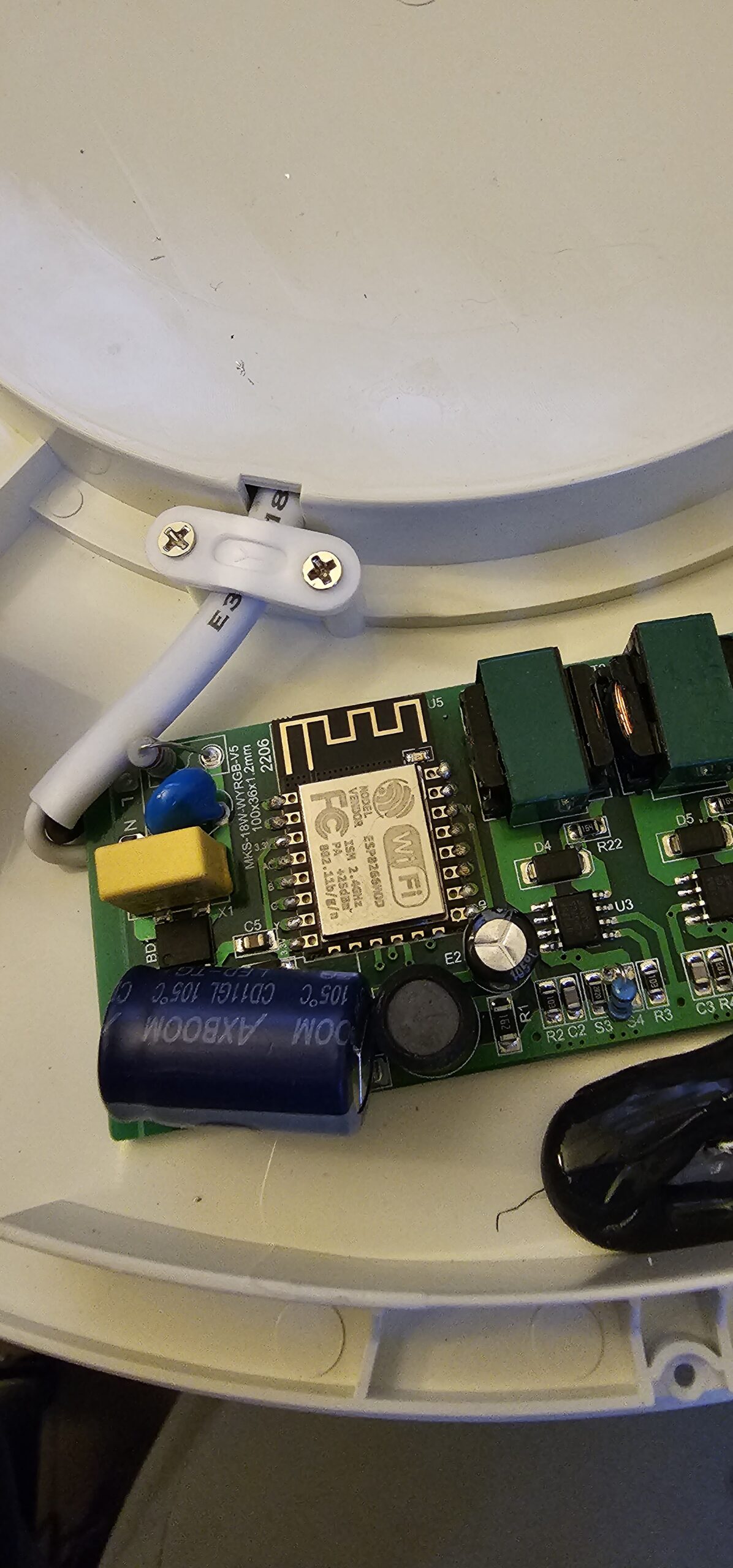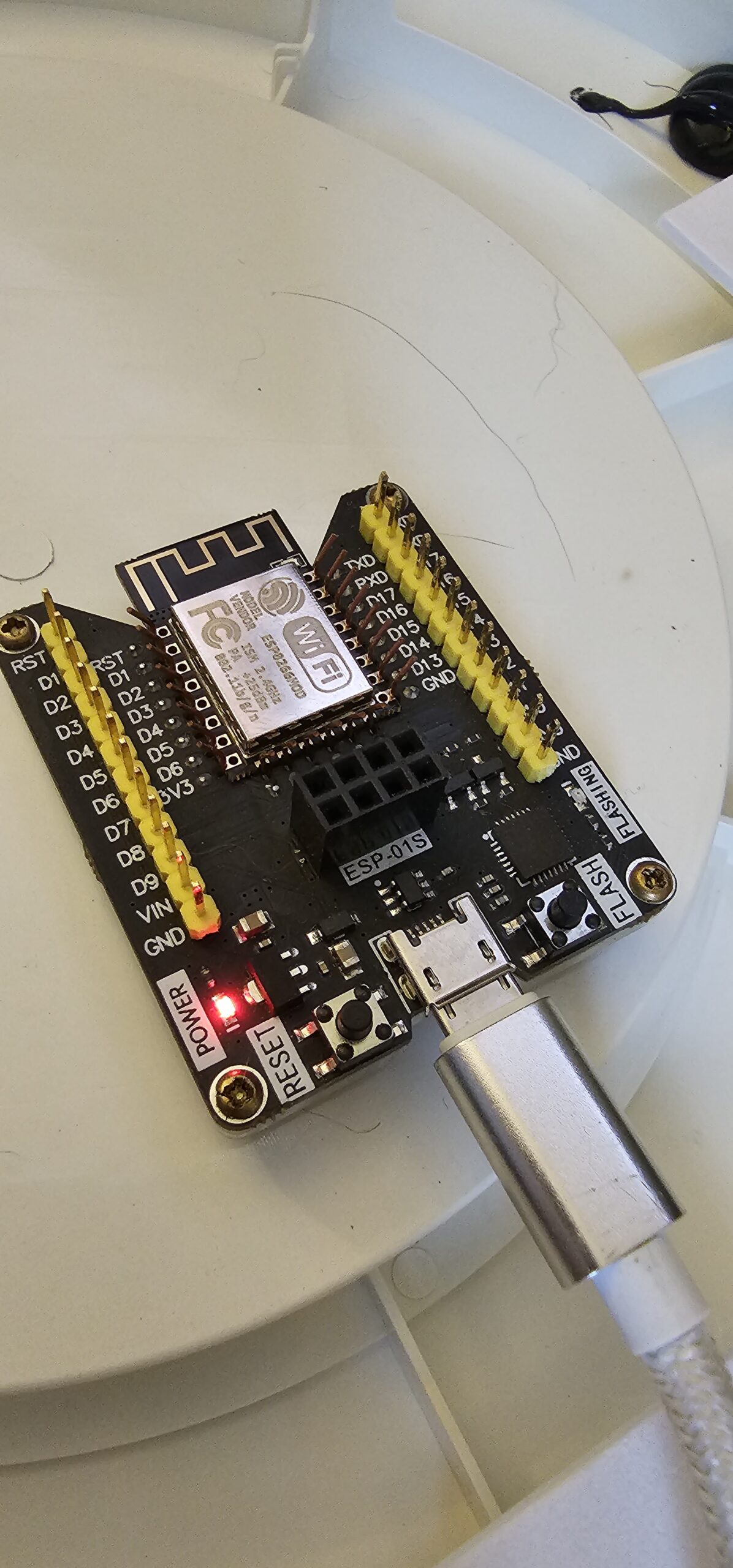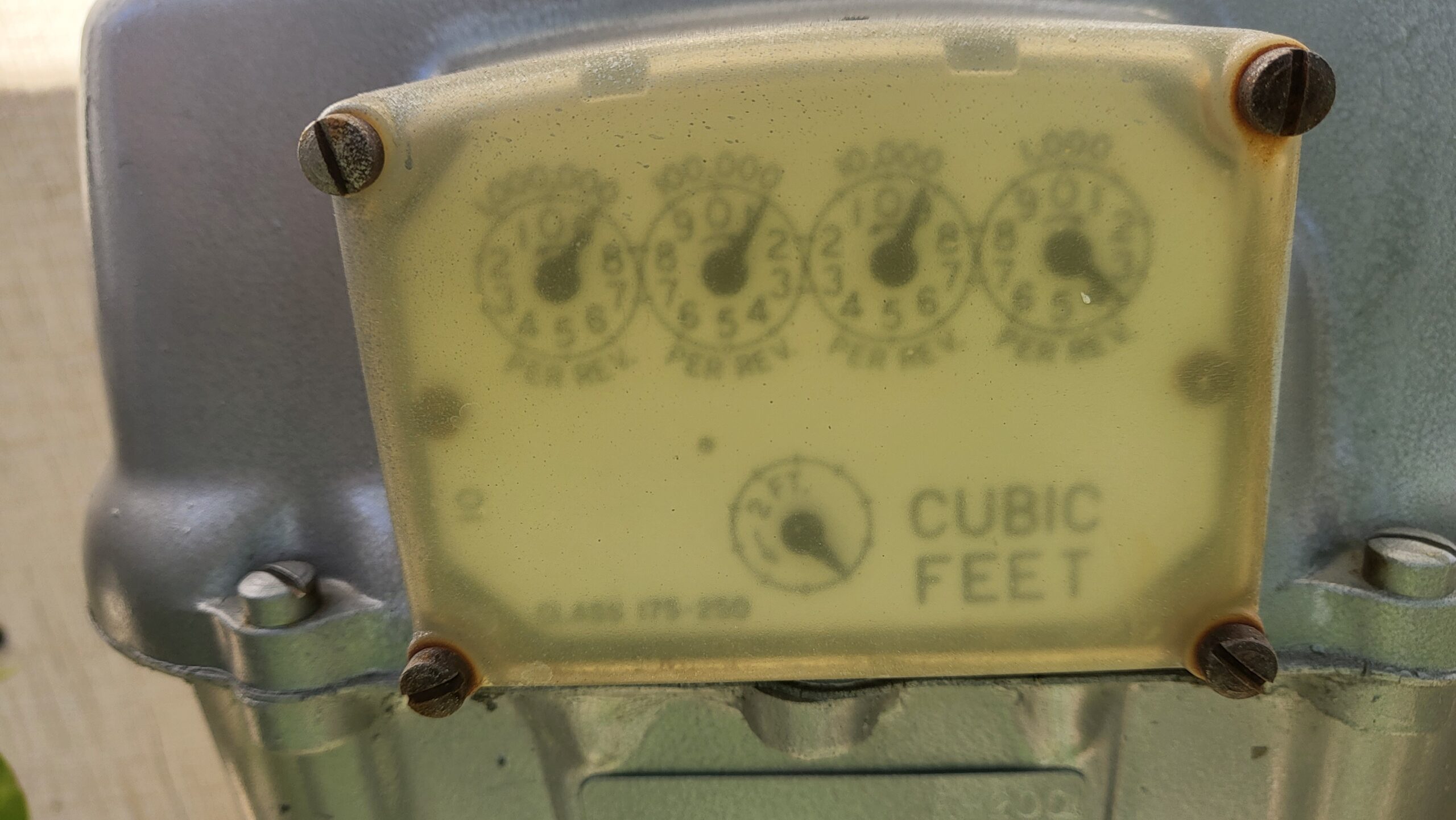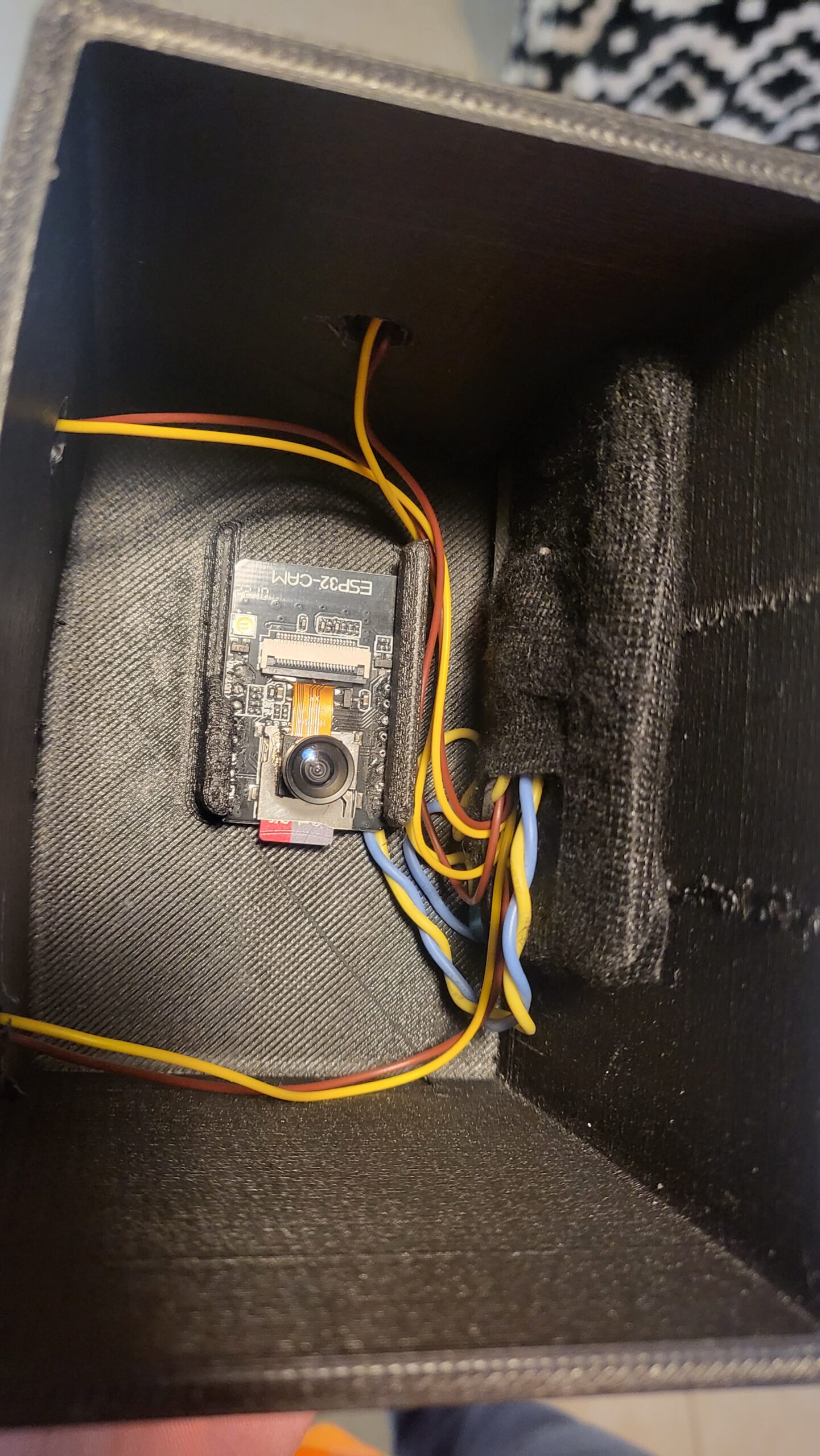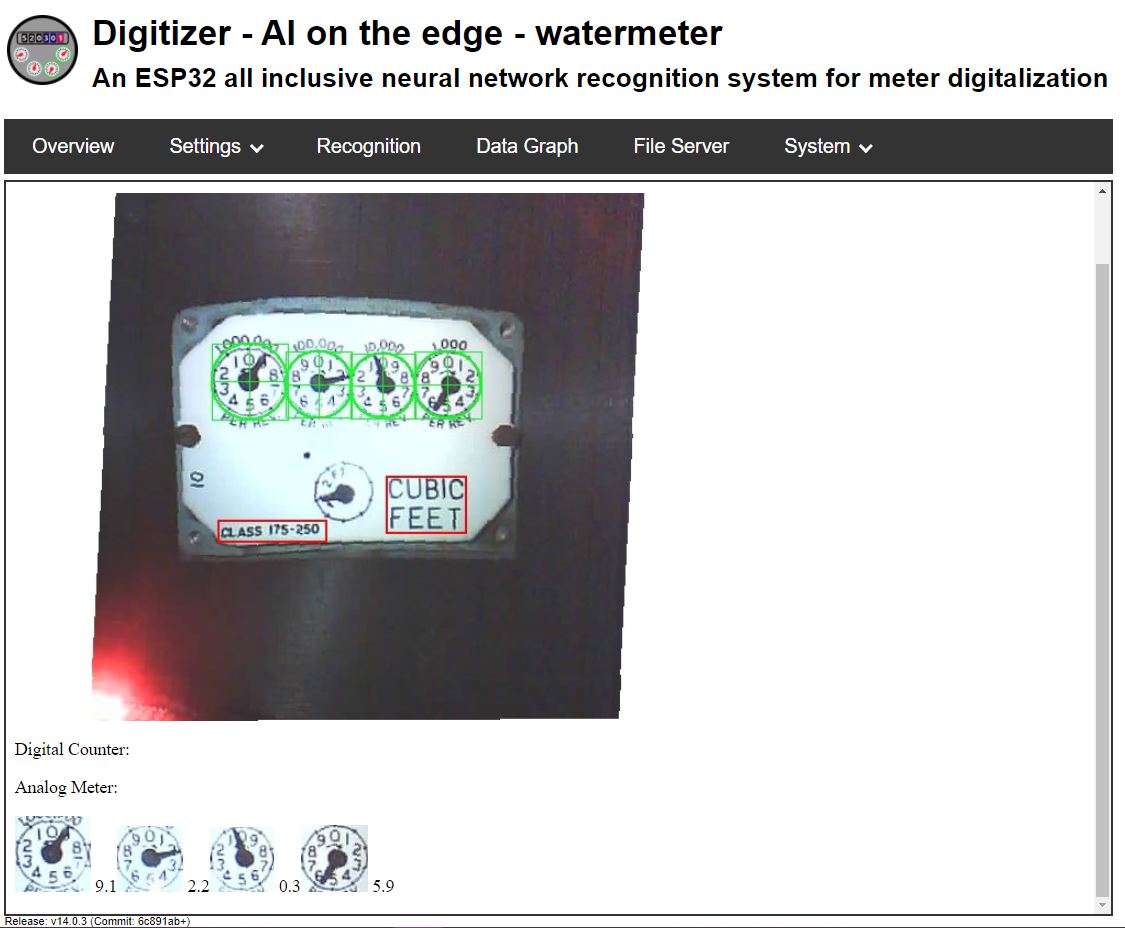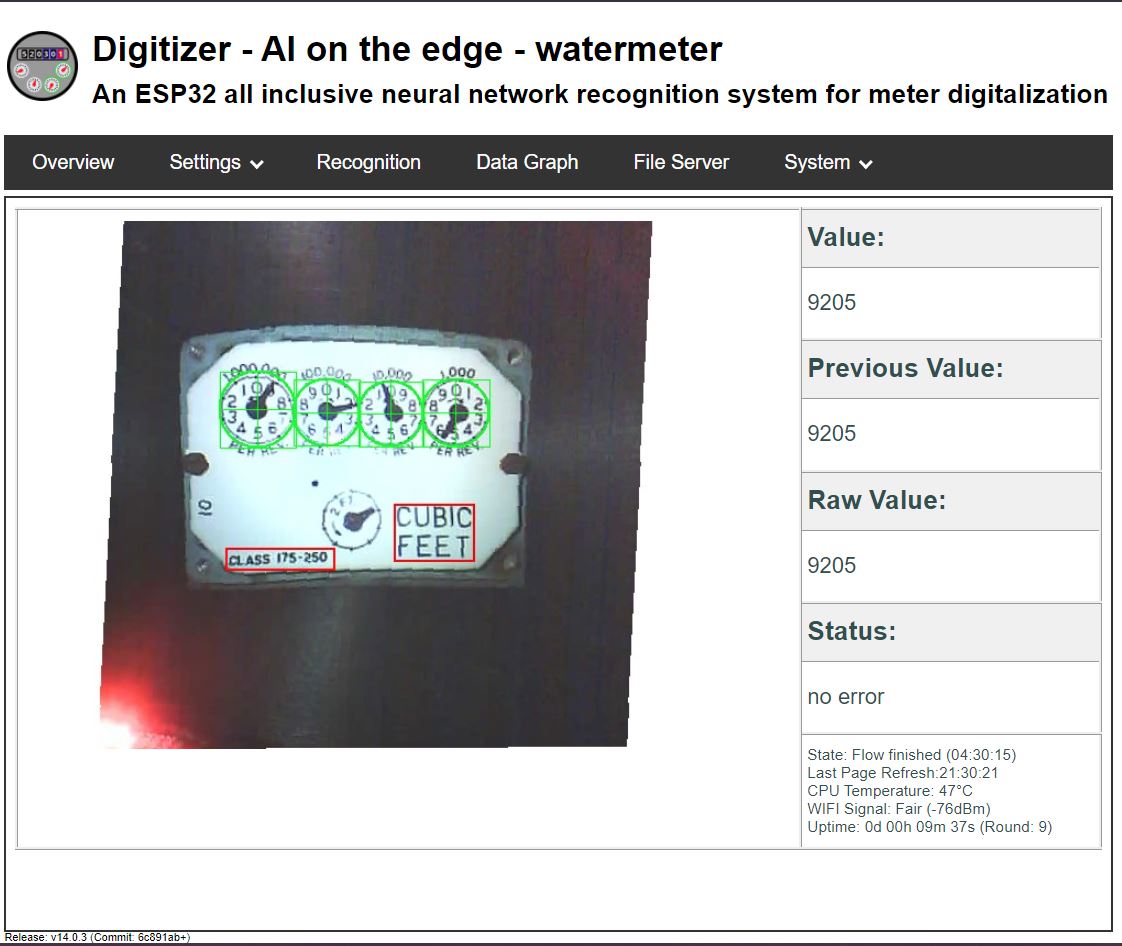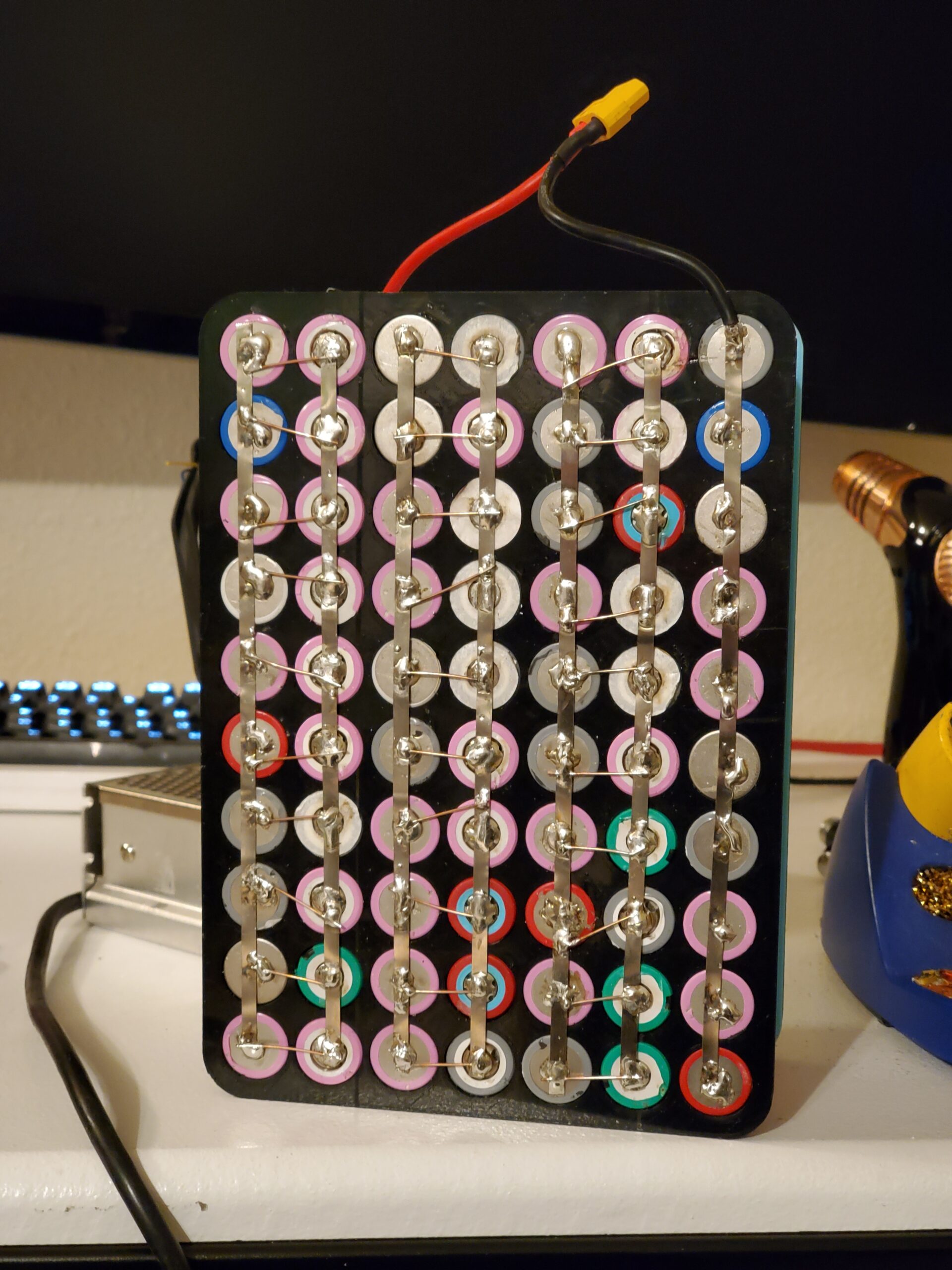All I needed to do was buy the device for this one. It was super cheap ~$15 and simplest cloud free IOT hack I have had to do.

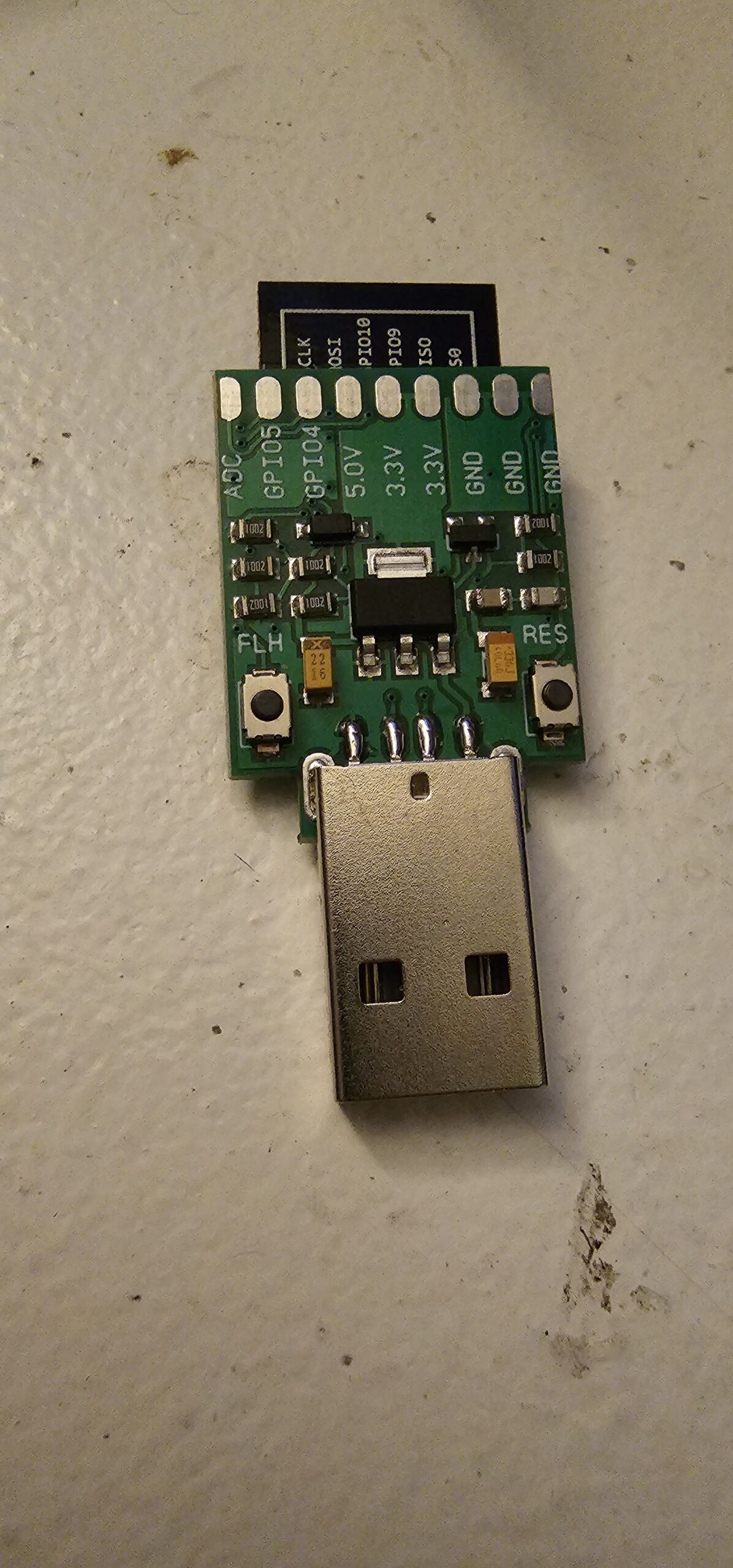
ESPHome Config:
esphome:
name: workshop-mini-split
friendly_name: Workshop Mini Split
esp8266:
board: esp01_1m
# Enable Home Assistant API
api:
encryption:
key: ""
ota:
platform: esphome
password: ""
wifi:
ssid: !secret wifi_ssid
password: !secret wifi_password
# Enable fallback hotspot (captive portal) in case wifi connection fails
ap:
ssid: "Workshop-Mini-Split"
password: ""
captive_portal:
# Example configuration entry
# Disable logging over UART (required)
logger:
baud_rate: 0
# UART settings for Midea dongle (required)
uart:
tx_pin: 1 # hardware dependant
rx_pin: 3 # hardware dependant
baud_rate: 9600
# Main settings
climate:
- platform: midea
name: Workshop Mini Split # Use a unique name.
period: 1s # Optional
timeout: 2s # Optional
num_attempts: 3 # Optional
autoconf: true # Autoconfigure most options.
beeper: true # Beep on commands.
visual: # Optional. Example of visual settings override.
min_temperature: 17 °C # min: 17
max_temperature: 30 °C # max: 30
temperature_step: 0.5 °C # min: 0.5
supported_modes: # Optional. All capabilities in this section may be detected by autoconf.
- FAN_ONLY
- HEAT_COOL
- COOL
- HEAT
- DRY
custom_fan_modes: # Optional
- SILENT
- TURBO
supported_presets: # Optional. All capabilities in this section may be detected by autoconf.
- ECO
- BOOST
- SLEEP
supported_swing_modes: # Optional
- VERTICAL
outdoor_temperature: # Optional. Outdoor temperature sensor (may display incorrect values after long inactivity).
name: OutdoorTemp
power_usage: # Optional. Power usage sensor (only for devices that support this feature).
name: Power
humidity_setpoint: # Optional. Indoor humidity sensor (only for devices that support this feature).
name: IndoorHumidity